What is a custom URL slug? A custom URL slug is choosing the words used for the tail end of a URL (website link) that identifies a particular page on a website.
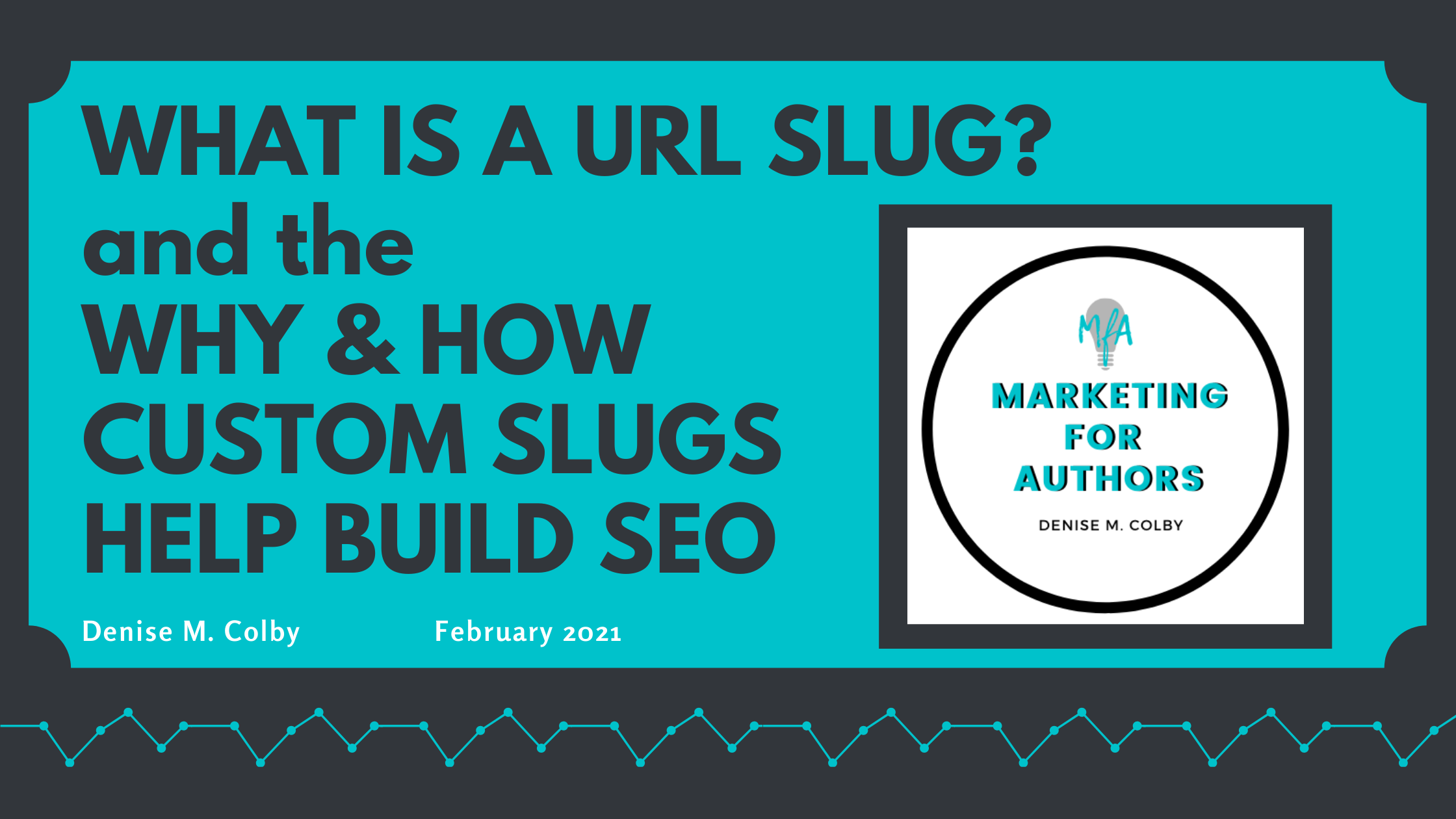
Why does a custom URL slug matter?
By customizing a URL slug, you can make a website link compact, readable, memorable, and searchable.
Searchable means someone can find it if they type the exact words or similar words in a search engine and your webpage appears on the search results.
How can a the slug appear in the searches we want?
Choose the right words and customize it.
Remove the extra words that don’t carry any weight in explaining what the page or post is about. Words such as the, and, of.
The simpler, the better. Just 4-5 words max.
And using the Keyword or phrase you’ve selected is a bonus when building SEO.
When choosing a keyword, think about how someone might search for the content you are writing. What would the words be that they might type into a search bar?
I would recommend doing your own search to see if the slug you are choosing shows search results you would like your page to appear on. This way, you know for sure you are targeting the right words, and the right audience.
Where do you customize the URL Slug?
Everyone’s setup for the website is different. If you see a permalink section, it will display what your currect URL slug will look like, and you can edit it right in that spot.
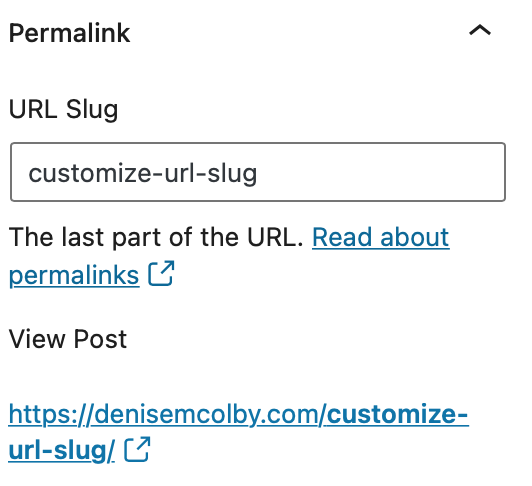
I highly recommend at least the free version of Yoast, where there’s a specific spot to view and update the URL slug. You can edit it right there in that section.
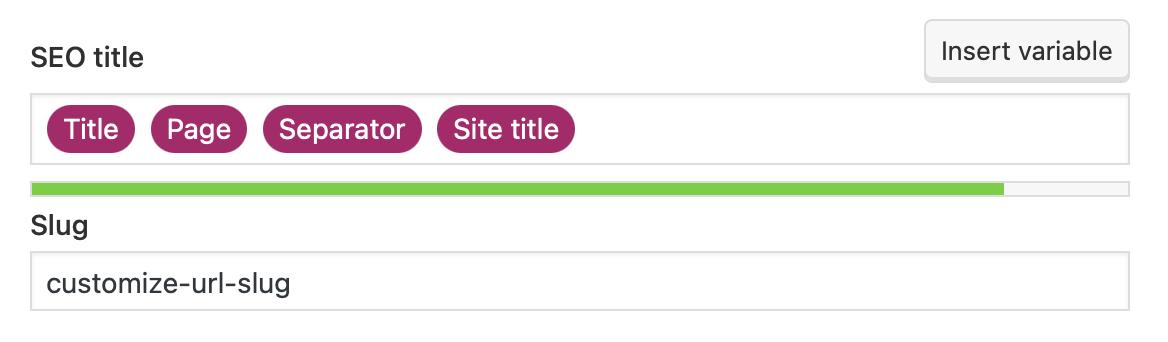
Don’t change them once slugs are published
If you have shared the page on social media or in a newsletter or on another page, don’t go back and change the URL slug. Even taking out one word will alter the link and anyone clicking on it will get an error message.
I know I have several slugs I would love to go back and change and make them stronger and shorter because I didn’t know what I didn’t know. But changing them will create other issues that it’s not worth the headaches to go back.
Keep in mind, all is not lost.
If you have favorites you want to better align with your new SEO strategy, consider rewriting them in a new post that you can use with updated SEO keywords and URL’s.
Build Your SEO Strategy
And keep a log of your URL’s, keywords, and other SEO, so that you don’t repeat the same ones. Remember, no two posts or pages should share the same SEO. This will actually have a negative effect on your overall SEO score.
Learn more about SEO and how to build SEO, by signing up for my Marketing for Authors newsletter (this is one of my URL slugs that was created way before I knew better).
You may also look at past blog posts I’ve written specifically related to brand and SEO on this blog or in my monthly column on A Slice of Orange.



1 thought on “Custom URL Slug and How to Make One”